I
Incogniton Browser - Telegram Channel
Guest
The aforementioned measure will properly protect the security of your data from various types of hacker attacks, which unfortunately have become more frequent.
1. Log in your personal account on the Incogniton website;
2. Go to the 2FA settings page;
3. Click the token generation button and scan the QR code using the Google Authenticator app or a similar one;
4. Enter the code obtained from the app in the input field on the 2FA page;
5. Click the confirmation button.
After that, log out of your account in the browser program to reauthorize and check if 2FA is working correctly.
help@incogniton.com or @incogniton_bot

Читать далее...