I
Incogniton Browser - Telegram Channel
Guest
Hello friends!
Today we will tell you more about another new feature of Incogniton that can make your work easier.
Thanks to OCR (Optical Character Recognition) technology, you can quickly and easily convert text from any image. This can be useful in many situations, for example, when recognizing captcha or gathering information.
 To use the OCR feature:
To use the OCR feature:
 Launch the browser profile with a version not lower than 117.
Launch the browser profile with a version not lower than 117.
 Right-click on the image.
Right-click on the image.
 Select the action "Copy text from image".
Select the action "Copy text from image".
If you have done everything correctly, you will see a notification about the successful copying of the text.
 The video instruction can be found here.
The video instruction can be found here.

Читать далее...
Today we will tell you more about another new feature of Incogniton that can make your work easier.
Thanks to OCR (Optical Character Recognition) technology, you can quickly and easily convert text from any image. This can be useful in many situations, for example, when recognizing captcha or gathering information.
If you have done everything correctly, you will see a notification about the successful copying of the text.

Читать далее...