I
Incogniton Browser - Telegram Channel
Guest
Hello friends
In the last update, we released a new feature — recovering deleted profiles.
Now you can restore deleted profiles on your own, without contacting support. You can do this in the following way:
1. go to menu My account -> Other -> Restore deleted profiles
2. a window with two columns will open in front of you: a list of deleted profiles and a list of profiles to restore
3. select the desired profiles, then click on the arrow pointing to the restore column (right) and click on the Restore selected profiles button.
 After the done actions, your profiles will be restored with all the data inside. None of the fingerprint settings will be changed.
After the done actions, your profiles will be restored with all the data inside. None of the fingerprint settings will be changed.
 ️You can restore profiles within 7 days after deletion.
️You can restore profiles within 7 days after deletion.

Читать далее...
In the last update, we released a new feature — recovering deleted profiles.
Now you can restore deleted profiles on your own, without contacting support. You can do this in the following way:
1. go to menu My account -> Other -> Restore deleted profiles
2. a window with two columns will open in front of you: a list of deleted profiles and a list of profiles to restore
3. select the desired profiles, then click on the arrow pointing to the restore column (right) and click on the Restore selected profiles button.

Читать далее...